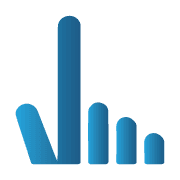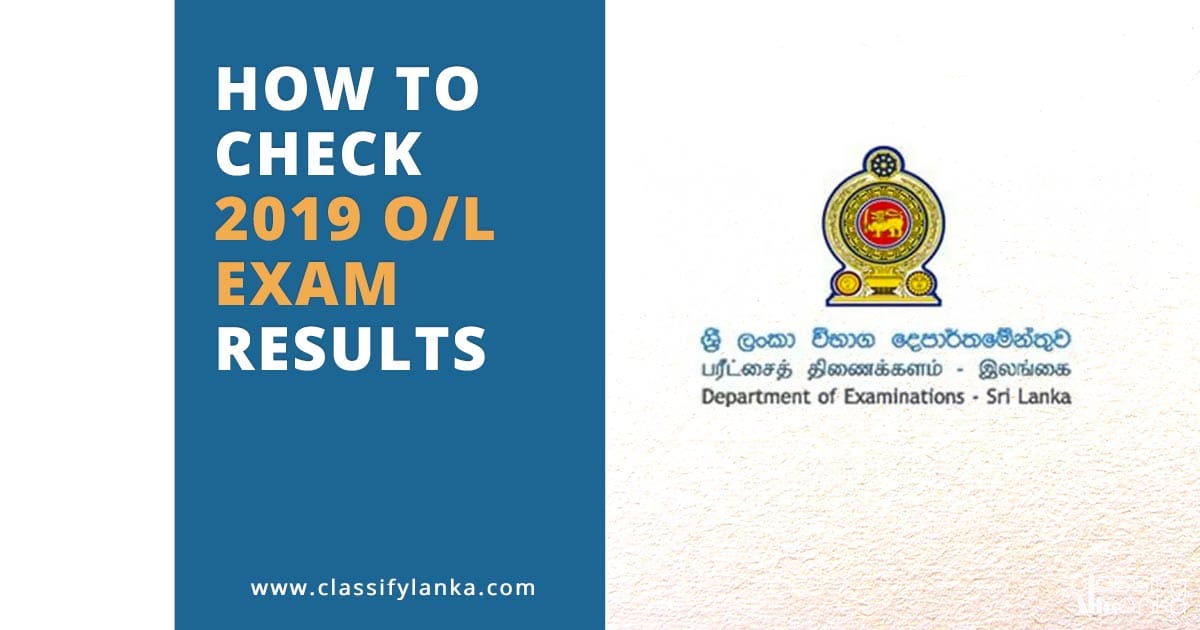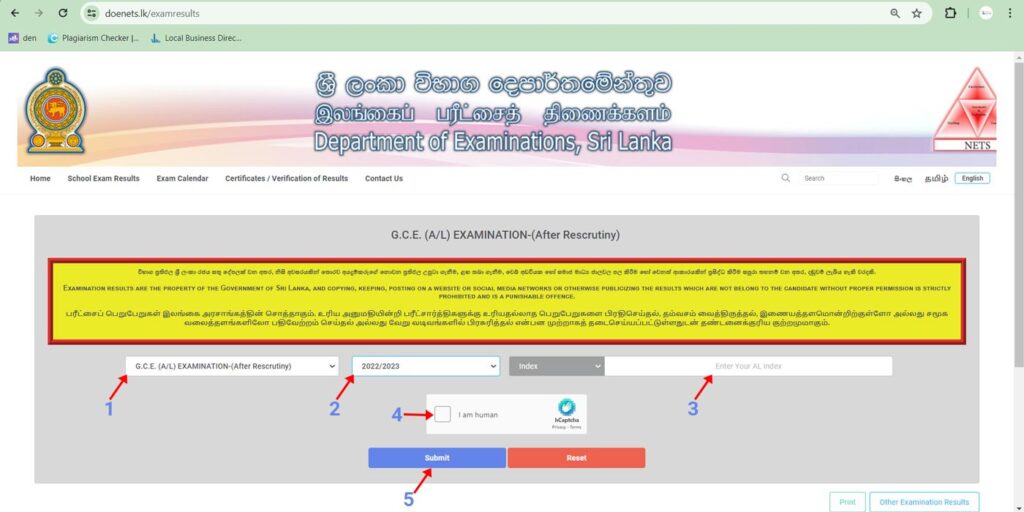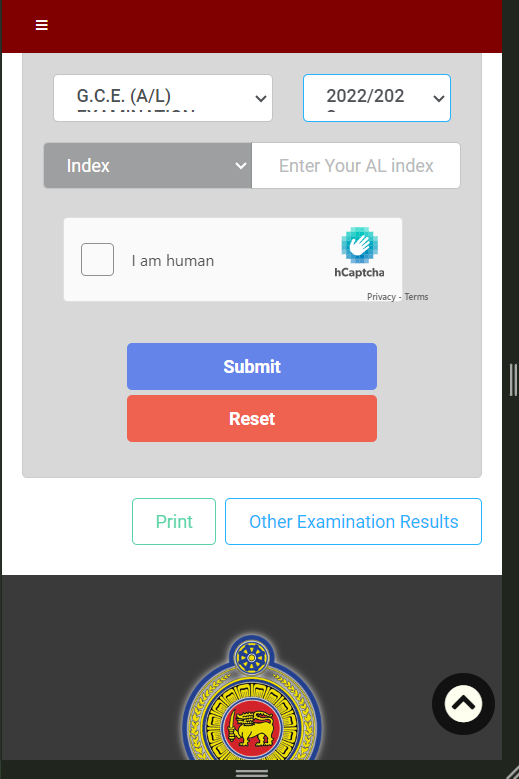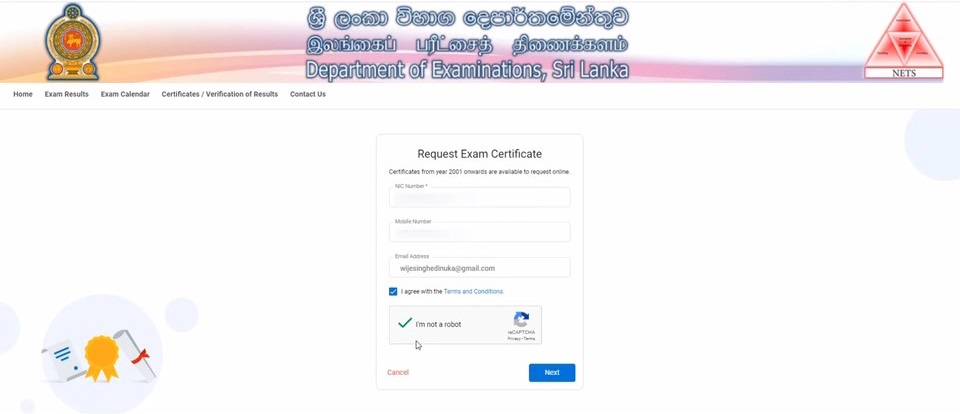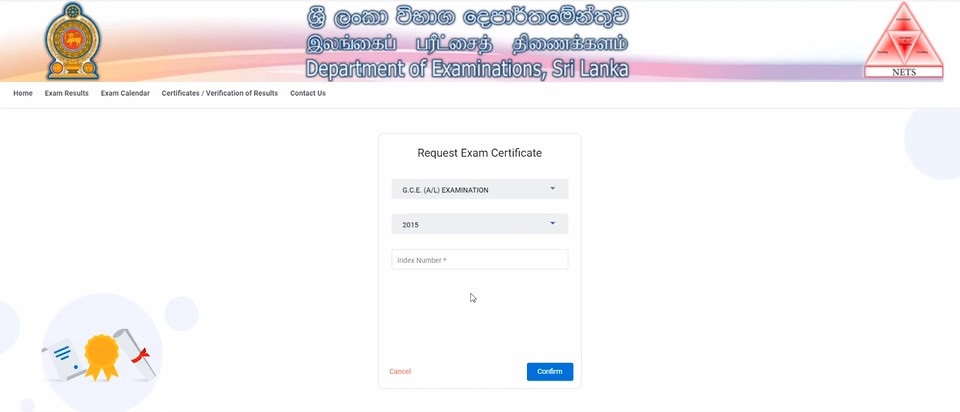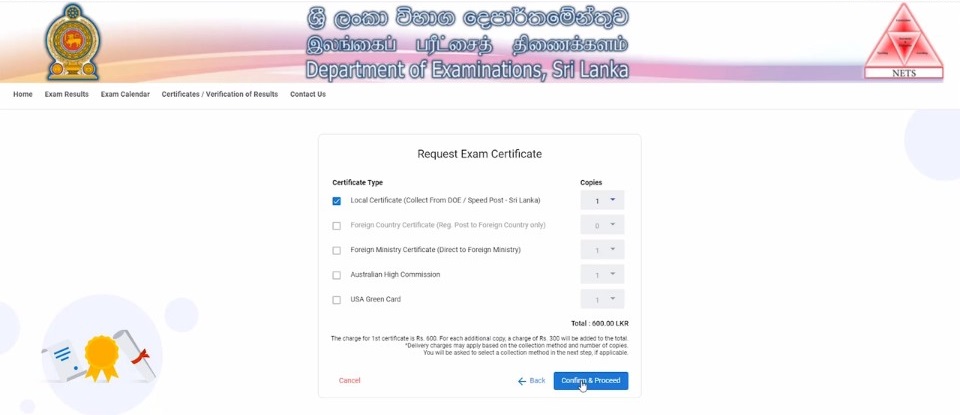Get in touch
What is Classifylanka.com
Classify Lanka Directory is a place to popularize your Business and generate leads in Sri Lanka. Get reviews and grow business reputation online. Your company profile can include contacts and description, products, photo gallery and your business location on the map.
GET HELP
Follow Us